1. Introducing Night Ideas
A PowerPoint night ideas are fun and interactive party activity where participants create and present entertaining, humorous, or thought-provoking slideshows on various topics. Unlike traditional presentations, PowerPoint nights are meant to be lighthearted, often filled with inside jokes, personal stories, and playful debates. This trend has gained massive popularity, especially among friend groups, college students, and even virtual meetups, making it an exciting way to bond and share creative ideas.
With the rise of social media, PowerPoint night ideas have become a viral phenomenon, with countless TikTok and YouTube videos showcasing unique and hilarious presentations. From ranking friends’ worst fashion choices to presenting conspiracy theories about celebrities, the possibilities are endless. The best part is that these nights require minimal preparation while delivering maximum entertainment.
However, creating slides manually can sometimes be time-consuming, especially for those who are not familiar with design tools. This is where AI-powered platforms like Chatslide come in. Chatslide simplifies the process by using artificial intelligence to generate visually appealing slides in minutes. Whether you need creative templates, engaging animations, or AI-generated avatars, Chatslide provides everything necessary to make PowerPoint night ideas even more enjoyable and hassle-free.
2. Why PowerPoint Night is the Ultimate Party Idea
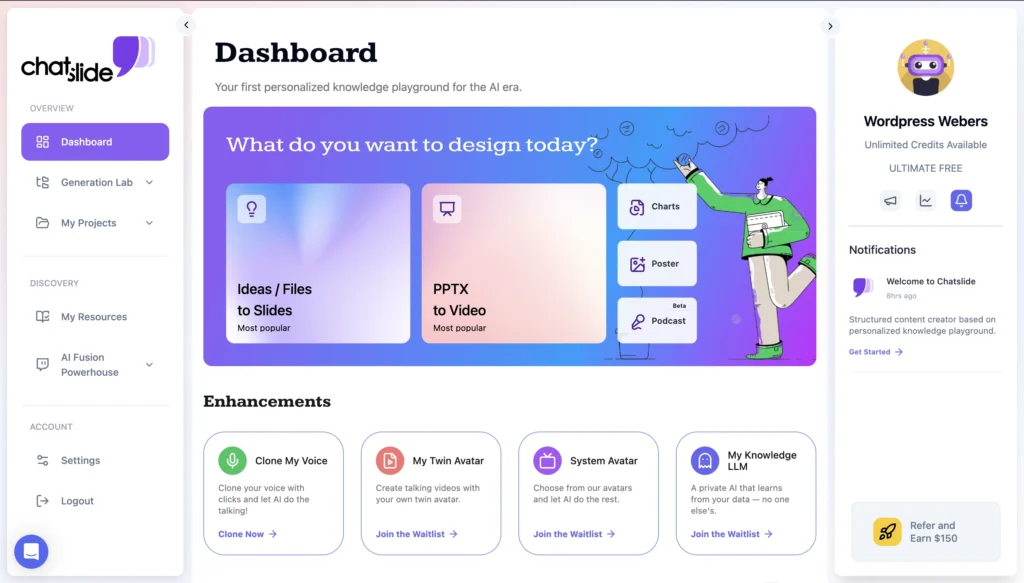
PowerPoint night is more than just a casual activity; it is a unique way to engage with friends, spark creativity, and turn ordinary gatherings into memorable events. One of the biggest appeals of PowerPoint night ideas is that they encourage everyone to participate, regardless of their public speaking skills. Since the topics are often humorous and personal, the pressure of creating a perfect presentation is removed, making it a relaxed and enjoyable experience.
Another reason why PowerPoint night ideas have gained popularity is their flexibility. These nights can be hosted in person or virtually, making them a great option for long-distance friends or remote teams looking for a fun bonding experience. Whether you’re hosting a birthday party, a college dorm hangout, or a virtual game night, PowerPoint nights can be tailored to any group dynamic.
Creating slides for PowerPoint night ideas can sometimes feel overwhelming, especially when trying to make them visually appealing. AI-powered tools like Chatslide take away this hassle by instantly generating well-designed slides, allowing users to focus on the fun aspects of their presentations. With Chatslide, users can choose from a variety of pre-designed templates, add animations, and even transform their slides into engaging video presentations. This ensures that even those with little to no design experience can create professional-looking slides effortlessly.
By incorporating AI-powered tools like Chatslide, anyone can take their PowerPoint night ideas to the next level. Whether you’re looking to create a polished, visually stunning presentation or just want a quick and easy way to design slides, AI can help make the experience seamless and enjoyable.
3. How to Organize a PowerPoint Night Party
A successful PowerPoint night requires planning to ensure that everyone enjoys the experience. Whether you are hosting in person or virtually, these steps will help you organize an unforgettable event.
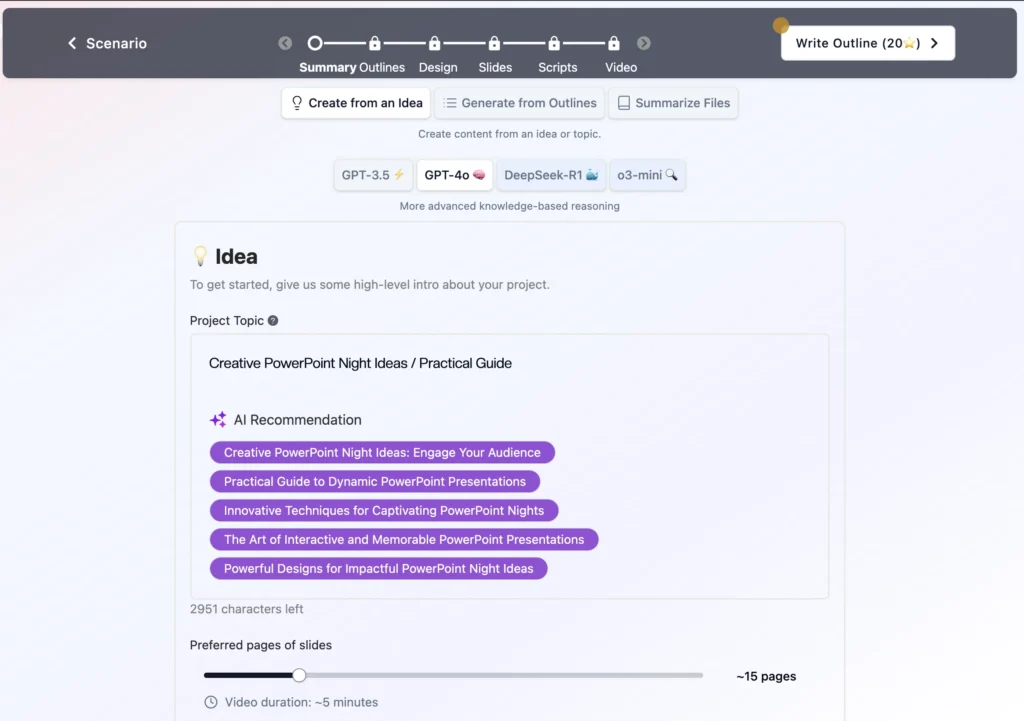
Step 1: Choose a Theme
Selecting a theme is the foundation of a great PowerPoint night. Themes help guide participants in creating their presentations while ensuring the night remains cohesive and entertaining. Depending on the audience, the theme can be humorous, nostalgic, pop culture-related, or even completely random.
Some popular PowerPoint night ideas for themes include:
- Funny and Roasting Themes: “Ranking Our Friend Group’s Funniest Moments” or “Which Celebrity Would Survive in Our Friend Group?”
- Pop Culture and Entertainment: “The Ultimate TV Show Character Tier List” or “Breaking Down the Best Movie Plot Twists.”
- Personal and Nostalgic Themes: “A Timeline of My Most Embarrassing Moments” or “My Internet Search History Analyzed.”
- Debate and Hot Takes: “Unpopular Opinions That Will Start an Argument” or “The Best Fast-Food Chain According to Science.”
Choosing a theme early allows participants to prepare their slides creatively and ensures a more engaging PowerPoint night experience.
Step 2: Set Time Limits for Presentations
To keep the event fun and fast-paced, it is important to establish time limits for each presentation. Without a time cap, some participants might go on too long, leading to audience fatigue.
A standard format includes:
- 3-5 minutes per presentation for quick, engaging content.
- A limit of 5-10 slides to ensure presentations are concise.
- Optional lightning rounds where participants improvise a presentation with minimal preparation.
Encouraging participants to stick to these guidelines helps maintain energy and keeps the focus on entertainment.
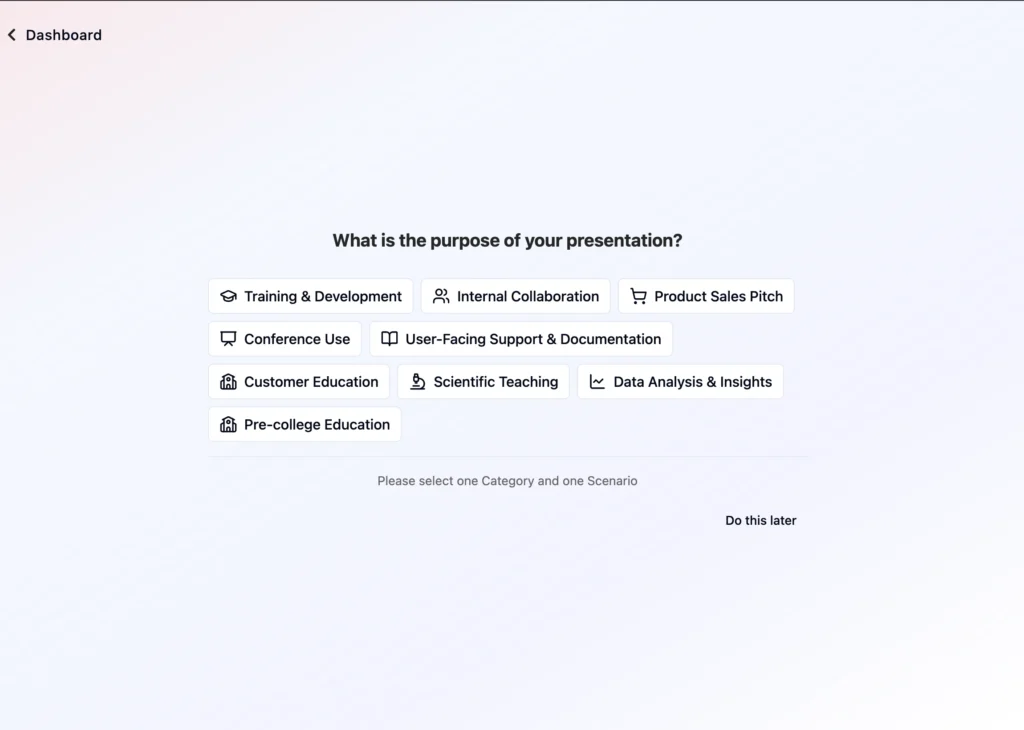
Step 3: Encourage Creativity (Funny, Informative, Roasting Friends)
A successful PowerPoint night is all about creativity. Whether the tone is humorous, nostalgic, or informative, presentations should be engaging and full of personality.
Ways to encourage creativity include:
- Adding humor through exaggerated storytelling, memes, or GIFs.
- Using personal stories to make the presentations relatable.
- Incorporating audience participation with polls, quizzes, or challenges.
- Creating “roast-style” presentations where friends playfully poke fun at each other.
PowerPoint night ideas thrive on originality, so encourage participants to step out of their comfort zone and have fun with their presentations.
Step 4: Use Chatslide to Create Engaging, Well-Designed Slides with AI
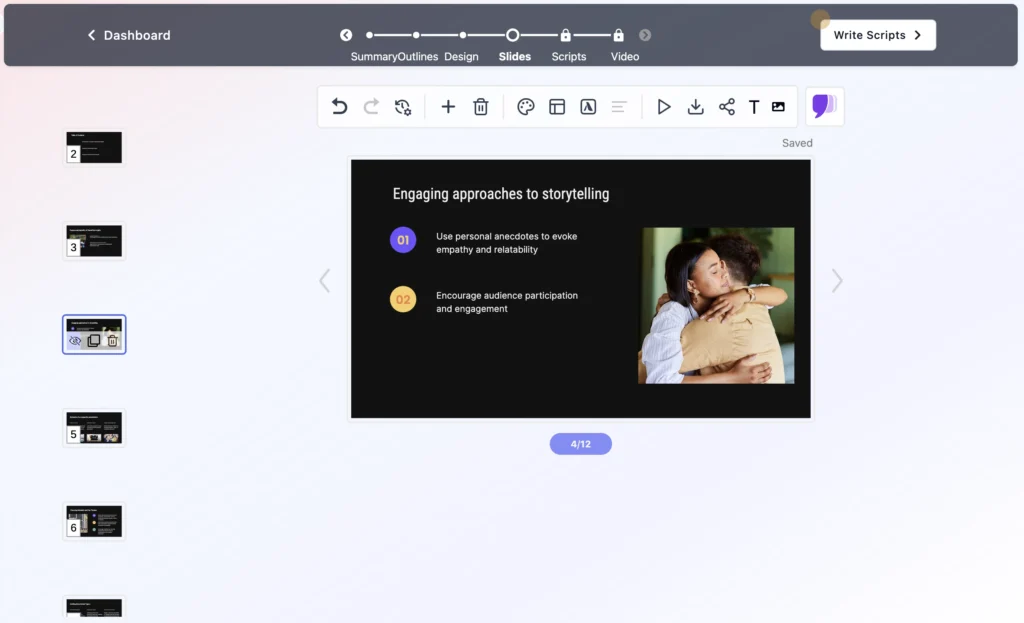
Creating visually appealing slides can be time-consuming, but Chatslide makes the process effortless. This AI-powered platform allows users to generate high-quality presentations quickly, even if they have no prior design experience.
Key features of Chatslide that enhance PowerPoint night ideas:
- Instant Slide Creation: Simply input text or an idea, and the AI generates well-structured slides.
- Pre-Designed Templates: Choose from various themes that match the tone of your presentation, whether it’s professional, humorous, or pop culture-related.
- AI Avatars for Video Presentations: Convert slides into engaging videos featuring AI-generated avatars, perfect for adding an extra creative touch.
- Easy Multimedia Integration: Easily add images, GIFs, or video clips to enhance storytelling.
- Multiple Export Formats: Save presentations in PDF, PowerPoint, or video format to share with others.
By using Chatslide, participants can focus on creativity while the AI handles design and formatting, making PowerPoint night ideas even more accessible and exciting.
Organizing a PowerPoint night is simple with the right planning and tools. By selecting a fun theme, setting clear time limits, encouraging creative presentations, and utilizing AI-powered tools like Chatslide, you can ensure a memorable experience for everyone involved.
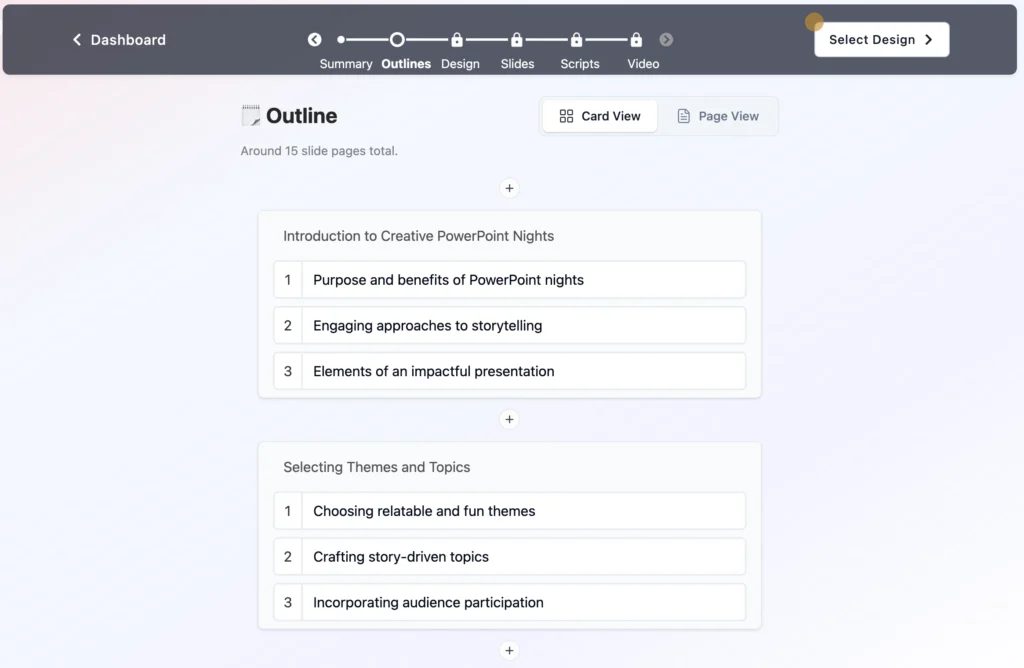
4. 50+ Creative PowerPoint Night Ideas
PowerPoint night ideas can take any gathering to the next level by adding humor, nostalgia, and interactive fun. Whether you want to roast your friends, dive into pop culture, or spark heated debates, there’s a topic for everyone. Below are some of the best themes to make your presentation night truly unforgettable.
A. Funny & Roasting Ideas
- Ranking Our Friend Group’s Worst Decisions
This presentation is perfect for roasting your friends in a lighthearted way. Create a tier list of questionable life choices, from bad haircuts to regrettable text messages. Adding funny images, GIFs, and AI-generated animations using Chatslide can make the presentation even more hilarious. - Which Celebrity Would Survive in Our Friend Group?
Compare celebrities based on their personality traits and decide who would thrive or fail in your friend group. Would The Rock take charge, or would a reality TV star cause chaos? Use Chatslide’s AI-powered avatars to simulate funny scenarios and bring your comparisons to life. - If Our Pets Had Jobs, What Would They Be?
Assign hilarious professions to each pet in the group. Maybe your lazy cat would be a corporate manager, or your hyperactive dog would make a great personal trainer. Use Chatslide to generate creative slide designs with pet avatars and job descriptions.
B. Pop Culture & Entertainment Topics
- Which TV Show Character Would Each of Us Be?
Assign your friends characters from popular TV shows based on their personalities. Is someone in your group the Chandler Bing of the crew? Use memes, video clips, and AI-generated voiceovers from Chatslide to make the comparisons even more entertaining. - Breaking Down the Best & Worst Movie Plot Twists
Analyze famous plot twists, ranking them from brilliant to completely unnecessary. Add dramatic slide transitions and movie clips using Chatslide’s multimedia integration to make your case more convincing. - Conspiracy Theories That Actually Make Sense
Whether it’s celebrity clones or government secrets, conspiracy theories always spark great discussions. Use Chatslide’s AI-generated slides to create a professional-looking yet entertaining conspiracy board to support your theories.
C. Personal & Self-Reflection Ideas
- A Timeline of My Most Embarrassing Moments
Take a trip down memory lane by presenting a chronological list of your most cringe-worthy experiences. Enhance your slides with GIFs and animations using Chatslide to bring your stories to life. - My Most Unhinged Texts and DMs
Share the funniest or most questionable texts you’ve ever sent or received. Blur out names for privacy, but keep the messages visible for maximum entertainment. Use Chatslide to automatically format your slides into a sleek messaging layout. - What My Internet Search History Says About Me
Take a deep dive into your own search history and analyze what it reveals about you. Whether it’s late-night existential questions or random trivia, present your findings in a comedic yet insightful way with Chatslide’s dynamic slide templates.
D. Debate & Hot Takes
- Why Pineapple on Pizza is a Crime (Or Not)
A classic debate that never gets old. Take a stand for or against pineapple on pizza and back up your argument with stats, polls, and audience reactions. Chatslide’s AI can help create professional yet fun slides with engaging infographics. - Unpopular Opinions That Will Start a War
Gather the most controversial opinions—whether about food, movies, or celebrities—and defend them with well-structured arguments. Use AI-generated slide designs to make your hot takes stand out visually. - Ranking the Worst Fast Food Chains
Make a tier list of the worst (or most overrated) fast-food restaurants based on taste, service, and price. Chatslide can help create a visually appealing ranking chart in seconds.
E. Interactive & Audience-Engaging Ideas
- Who Knows Me Best? (Trivia Game About Me)
Create a trivia game where friends guess facts about you. Use multiple-choice questions, polls, and interactive slides powered by Chatslide to keep everyone engaged. - Guess the Year Based on Viral Memes
Compile a set of viral memes and challenge the audience to guess the year they were popular. Chatslide’s AI tools can auto-generate meme-based slides with vibrant visuals. - A PowerPoint About You – Created by Me
Create a funny or heartfelt presentation about a friend, highlighting their best (and most embarrassing) moments. Use AI-generated avatars and voiceovers from Chatslide to make it feel like a professionally crafted documentary.
5. How to Use Chatslide to Make the Best PowerPoint Night Presentation
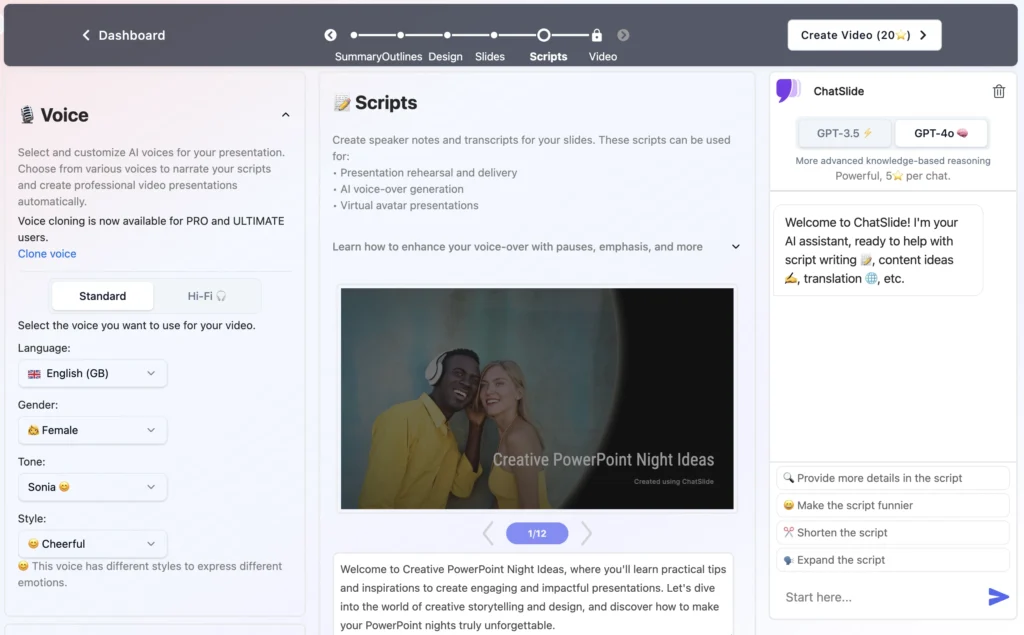
PowerPoint night ideas become even more exciting when you use the right tools to create engaging and visually appealing slides. Chatslide makes the process effortless with its AI-powered features, allowing users to generate stunning presentations in minutes.
- Instant Slide Creation
Instead of spending hours designing slides, Chatslide allows users to generate high-quality presentations instantly. Simply input text or choose a theme, and the AI will do the rest. - Pre-Designed Templates
Chatslide offers a variety of pre-made templates that match different PowerPoint night themes, from comedy and pop culture to trivia and debates. Users can quickly customize these templates to fit their unique ideas. - Fun AI-Generated Avatars
Make your presentation stand out by using AI-generated avatars to narrate slides or act as virtual presenters. This feature adds an extra layer of engagement, especially for storytelling-based PowerPoint night ideas. - Add GIFs, Videos, and Animations
To make slides more dynamic, Chatslide enables users to integrate GIFs, videos, and animated transitions. This is perfect for pop culture debates, meme presentations, and interactive trivia games. - Export in Multiple Formats
Whether you need a PowerPoint file, a PDF, or even a video version of your presentation, Chatslide allows seamless exporting in various formats. This makes it easy to share presentations with friends or post them on social media.
Using AI-powered tools like Chatslide can transform PowerPoint night ideas into professional-quality presentations while keeping the fun and creativity intact. With instant slide creation, pre-designed templates, and engaging multimedia features, planning a PowerPoint night has never been easier.
6. PowerPoint Night Game Ideas to Make It More Fun
Adding a competitive or interactive element to your PowerPoint night ideas can make the event even more exciting. Here are some game variations to keep everyone engaged and entertained.
Scoring System
To make PowerPoint night more engaging, introduce a scoring system where participants are judged based on creativity, humor, audience reaction, or overall delivery. Assign a panel of judges or allow the audience to vote on different categories, such as:
- Most Hilarious Presentation
- Best Use of Graphics and Animations
- Most Convincing Argument
- Wildest Hot Take
Using AI-generated slides from Chatslide can give participants an edge by allowing them to create professional-looking presentations quickly.
Mystery Presentation
For an extra challenge, try a mystery presentation round. Participants will receive a random topic, either pre-selected by the host or generated using Chatslide AI, and must present it on the spot. This game tests improvisation skills and creativity, making it one of the most fun PowerPoint night ideas. Some topic examples include:
- Why Crocs Are the Best Fashion Statement
- A Scientific Breakdown of Why Cats Are Secretly Planning World Domination
- Unrealistic Movie Scenes That Would Never Happen in Real Life
Chatslide’s AI-powered slide generation feature can instantly create a presentation based on a given prompt, making the mystery presentation game even more exciting.
Speed Round
The speed round is perfect for keeping the energy high and challenging participants to think quickly. Set a timer and have participants create and present a three-slide PowerPoint in under five minutes. The catch? They must use an AI tool like Chatslide to generate their slides instantly, making adjustments only within the given time frame.
Some great PowerPoint night ideas for a speed round include:
- Explaining a Complex Topic Like You’re Talking to a Five-Year-Old
- Convincing the Audience Why Your Favorite Snack is Superior
- Pitching an Absurd Invention (Like Shoes That Can Order Pizza)
With Chatslide’s instant design and pre-built templates, participants can focus on their storytelling rather than spending too much time formatting slides.
7. Final Thoughts on ChatSlide and its idea
PowerPoint night ideas are a fantastic way to make any gathering more engaging and memorable. Whether you’re hosting an in-person event or a virtual PowerPoint night, the key to success is creativity, humor, and a willingness to go all out with your presentation.
To make your PowerPoint night even easier and more enjoyable, consider using Chatslide. With its AI-powered slide generation, customizable templates, and video export features, you can create high-quality presentations in minutes without spending hours on design.
If you’ve had a hilarious or unforgettable PowerPoint night, don’t keep it to yourself! Share your best presentations on social media and tag your friends to keep the fun going. Ready to bring your PowerPoint night ideas to life? Try Chatslide today and start creating your AI-powered slides instantly!
8. FAQ
i. What is the PowerPoint night trend?
PowerPoint night is a viral trend where friends create and present fun, random, or hilarious presentations on any topic of their choice. These presentations are often humorous and entertaining, making PowerPoint nights a great social activity.
ii. What should I make my PowerPoint about for fun?
Some fun PowerPoint night ideas include ranking your friends’ worst decisions, creating a conspiracy theory about your favorite TV show, or making a PowerPoint about why you should be the next president of the friend group.
iii. How to do an amazing PowerPoint night presentation?
To create an engaging PowerPoint night presentation, choose a creative topic, add humor, use engaging visuals, and keep the slides concise. Using Chatslide can help make the design process effortless while adding AI-generated elements for extra flair.
iv. What can I do a 5-minute presentation on?
Some great short presentation ideas include:
- The History of the Most Useless Inventions
- A Beginner’s Guide to Surviving a Zombie Apocalypse
- The Psychology Behind Why We Love Memes
v. What are some creative PowerPoint night themes?
Some unique themes include:
- “Roasting Our Past Instagram Posts”
- “Guess That Movie Based on a One-Sentence Summary”
- “Unpopular Opinions That Will Divide the Room”
vi. How can I make my PowerPoint night more interactive?
To keep your audience engaged, incorporate interactive games, quizzes, and audience voting. Using Chatslide, you can also add AI-generated avatars and multimedia elements to enhance your slides.
vii. Can I use AI to make a PowerPoint night presentation?
Yes! AI-powered platforms like Chatslide can generate slides based on your chosen topic, add animations, and even create video presentations, making PowerPoint night ideas easier to execute and more visually appealing.
